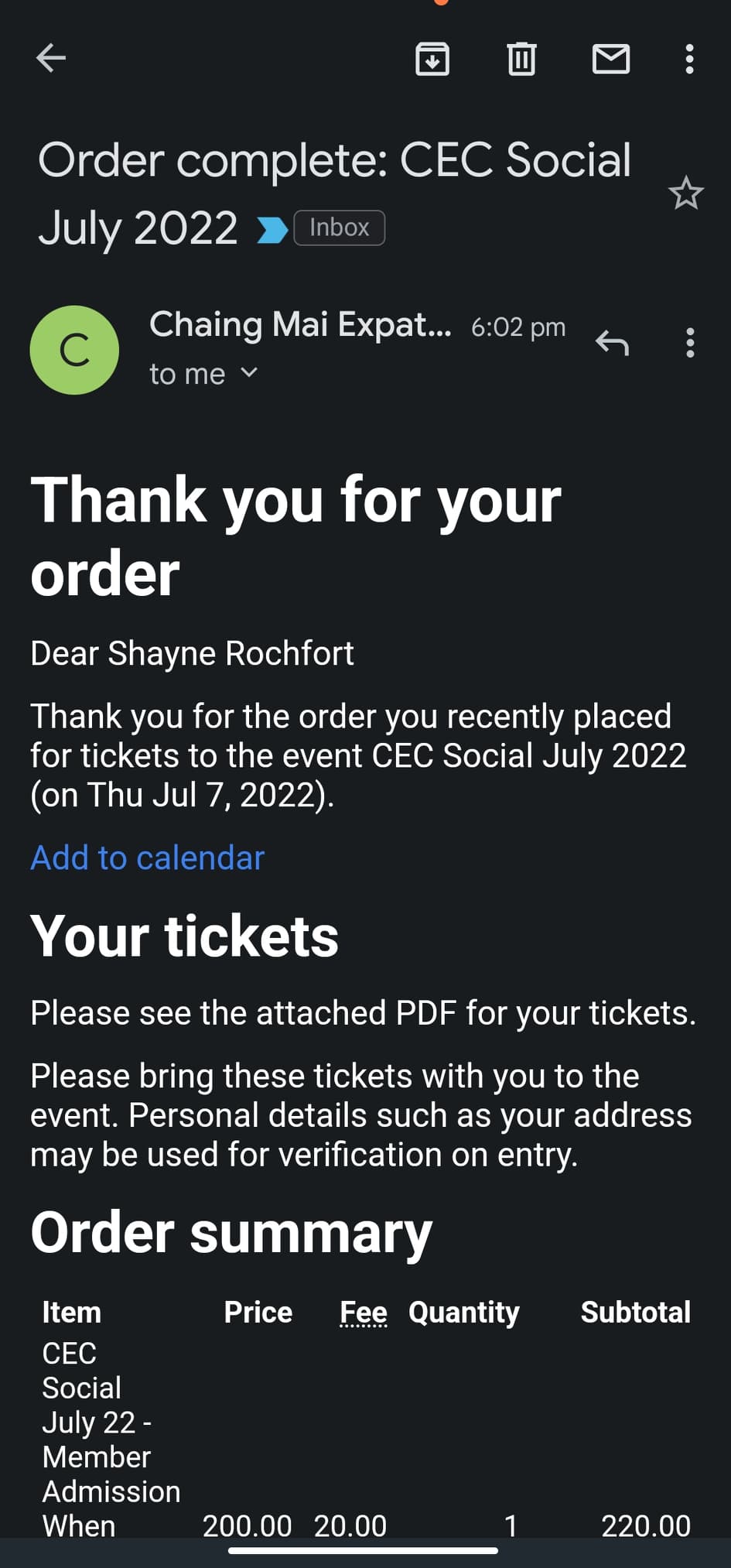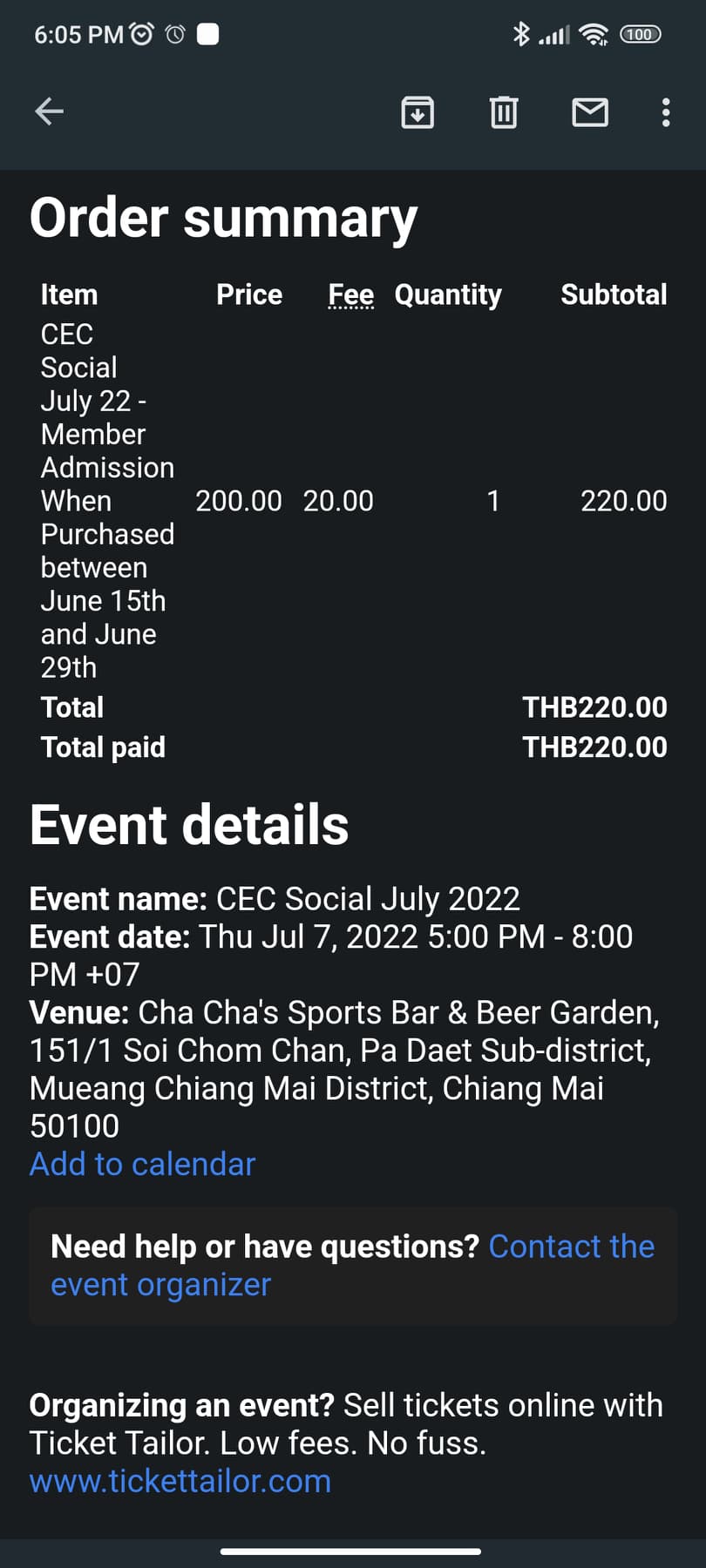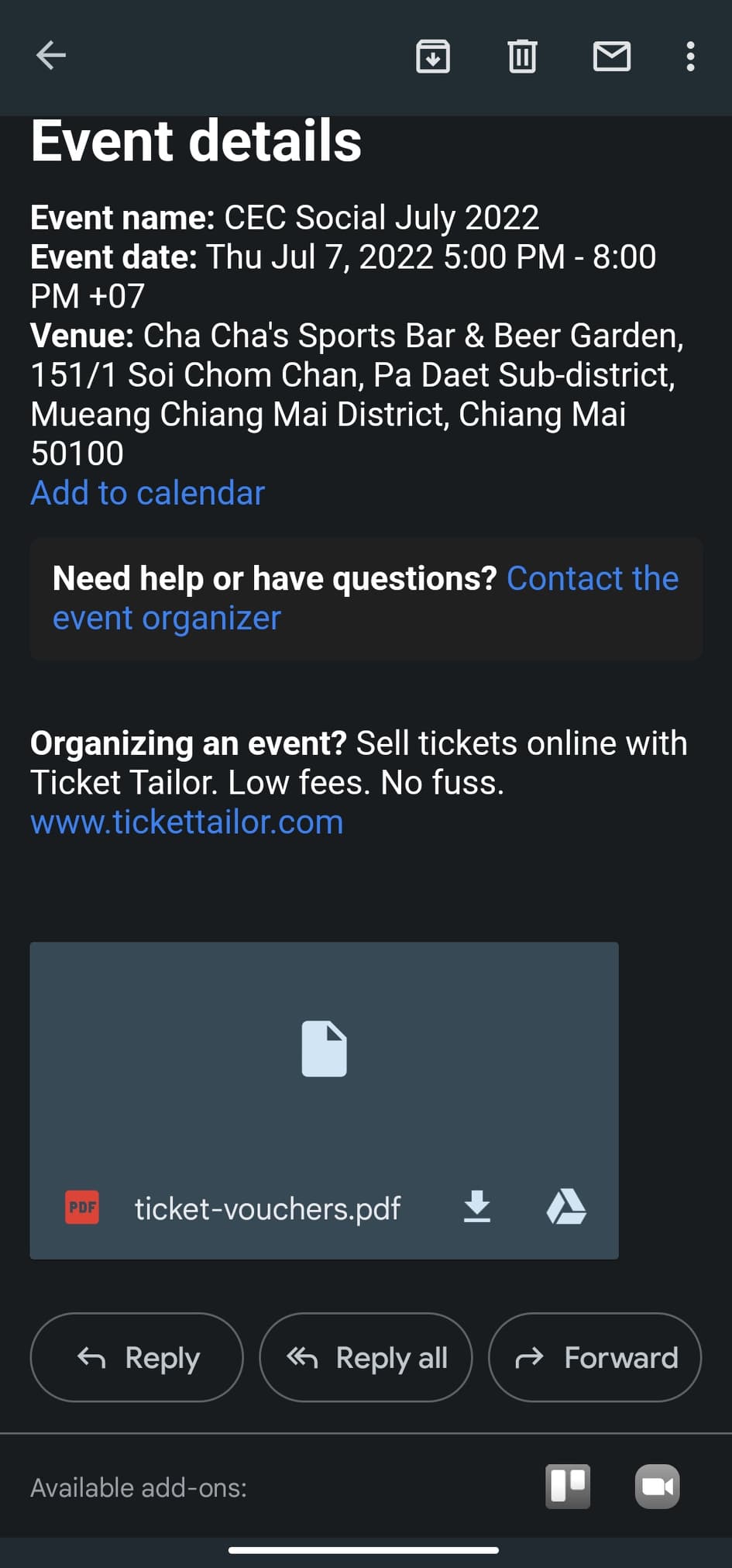Ticket Tailor
Paying for CEC Events with Ticket Tailor
Ticket Tailor
We’re moving admission to all our events to Ticket Tailor. We will try to explain the procedure here and through a brief training session on Ticket Tailor for those who have forgotten how it works or never used it before.
We will also have someone with a PC at all events for a while to assist those who need assistance in using this service.
If you have ever bought a plane ticket, that’s harder than buying something with Ticket Tailor, so don’t be afraid and if you have PayPal it’s even easier. There may be a slight extra ticket service fee applicable.
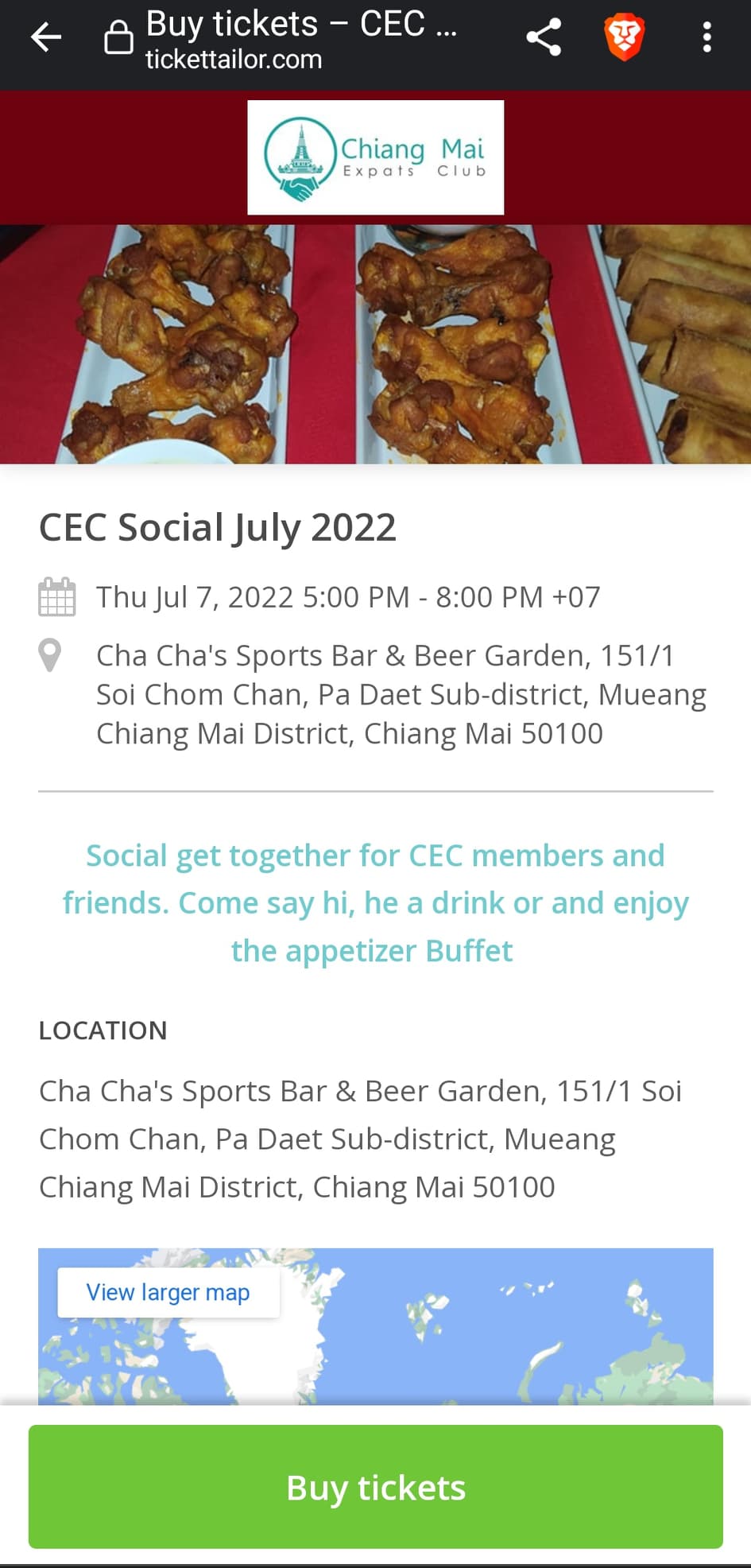
Simply click the link from the event or newsletter.
Here is a quick explanation of the event, a place to contact the organizer, a place to share the event with friends via social media and of course the BUY Tickets option.
Simply look for the green button to move on to the next screen.
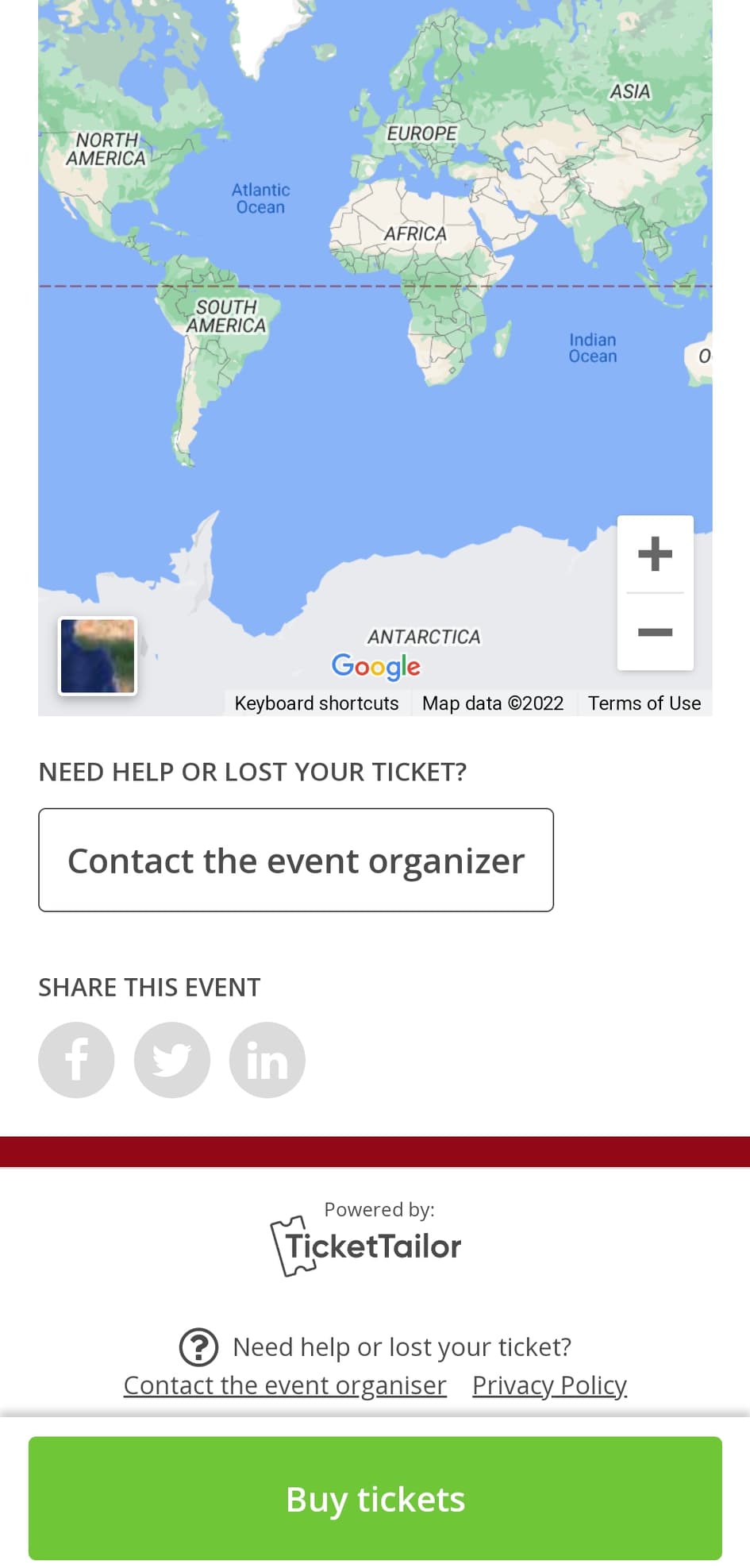
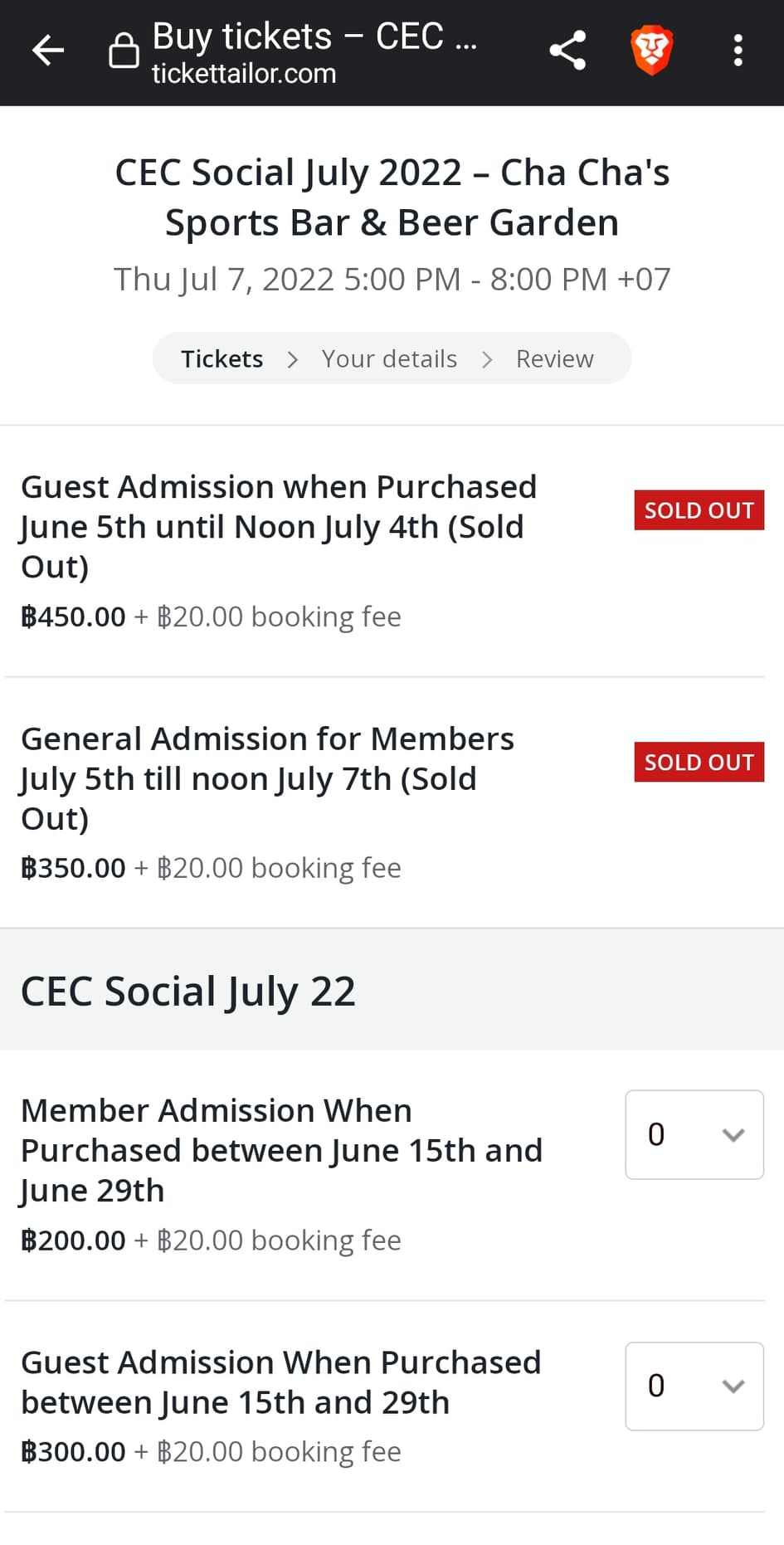
Ticket Selection and Number of tickets to purchase
This next screen will give you a list of options for ticket sales and a place where you can select the number of tickets to purchase.
It can be broken down and give options here for early bird tickets for certain periods of time, standard tickets and for members or guests.
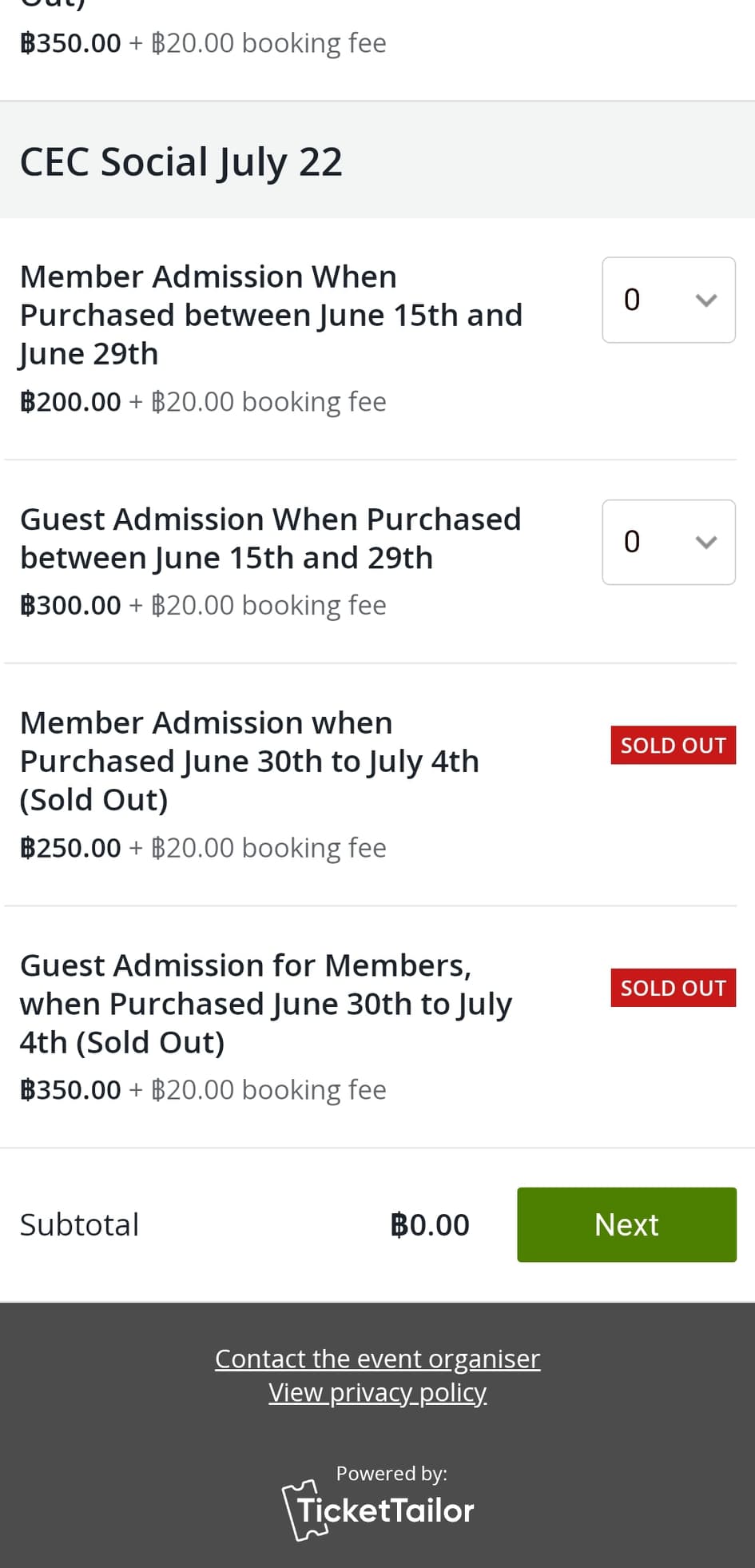
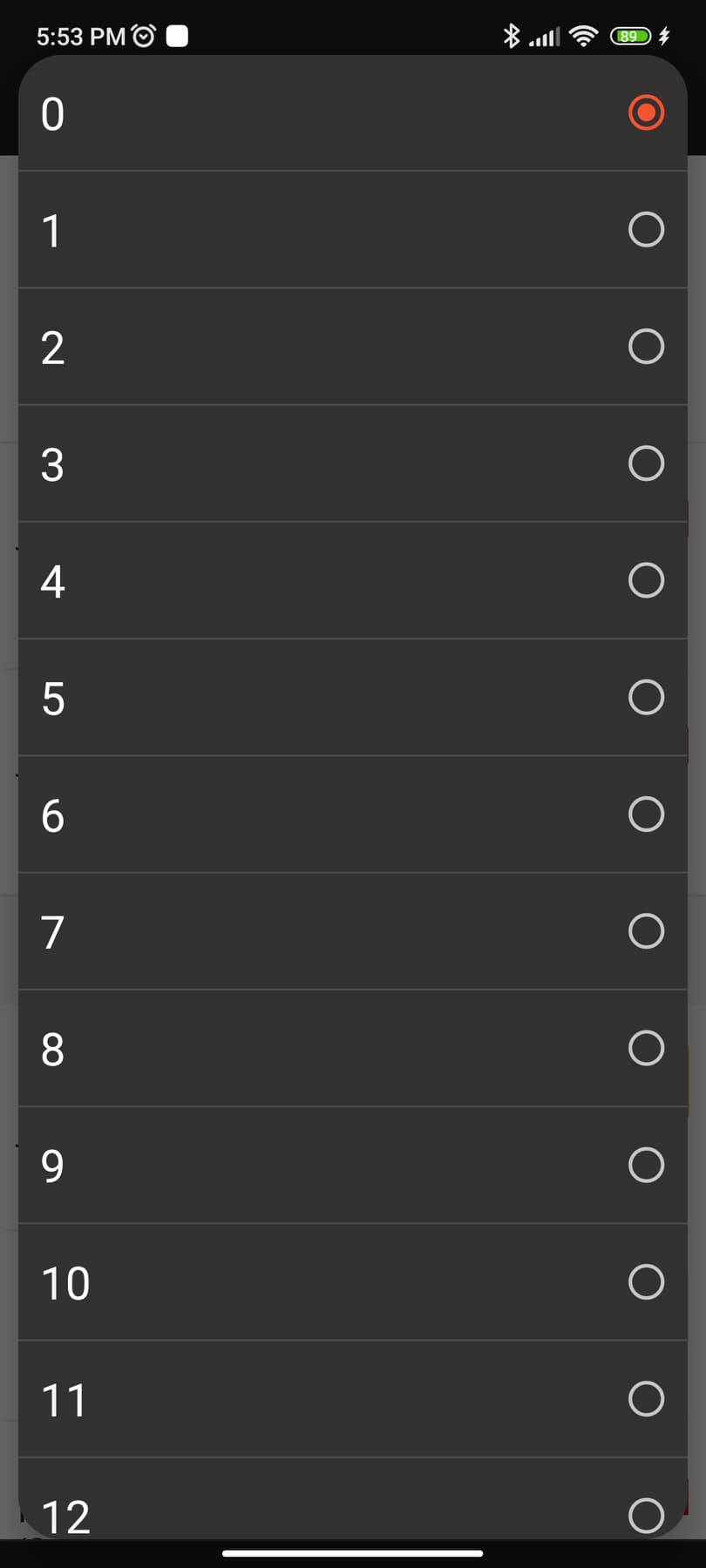
After selecting the number of tickets.
The number of tickets will be multiplied and on the next screen you will get the total amount to pay.
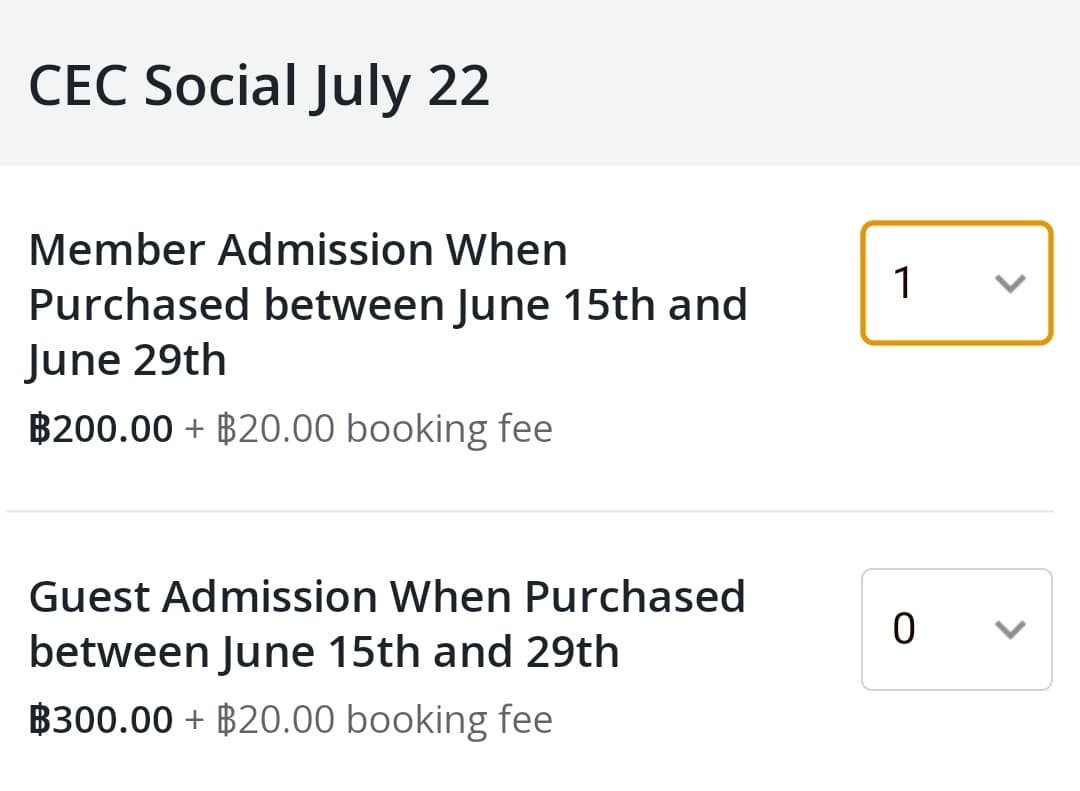
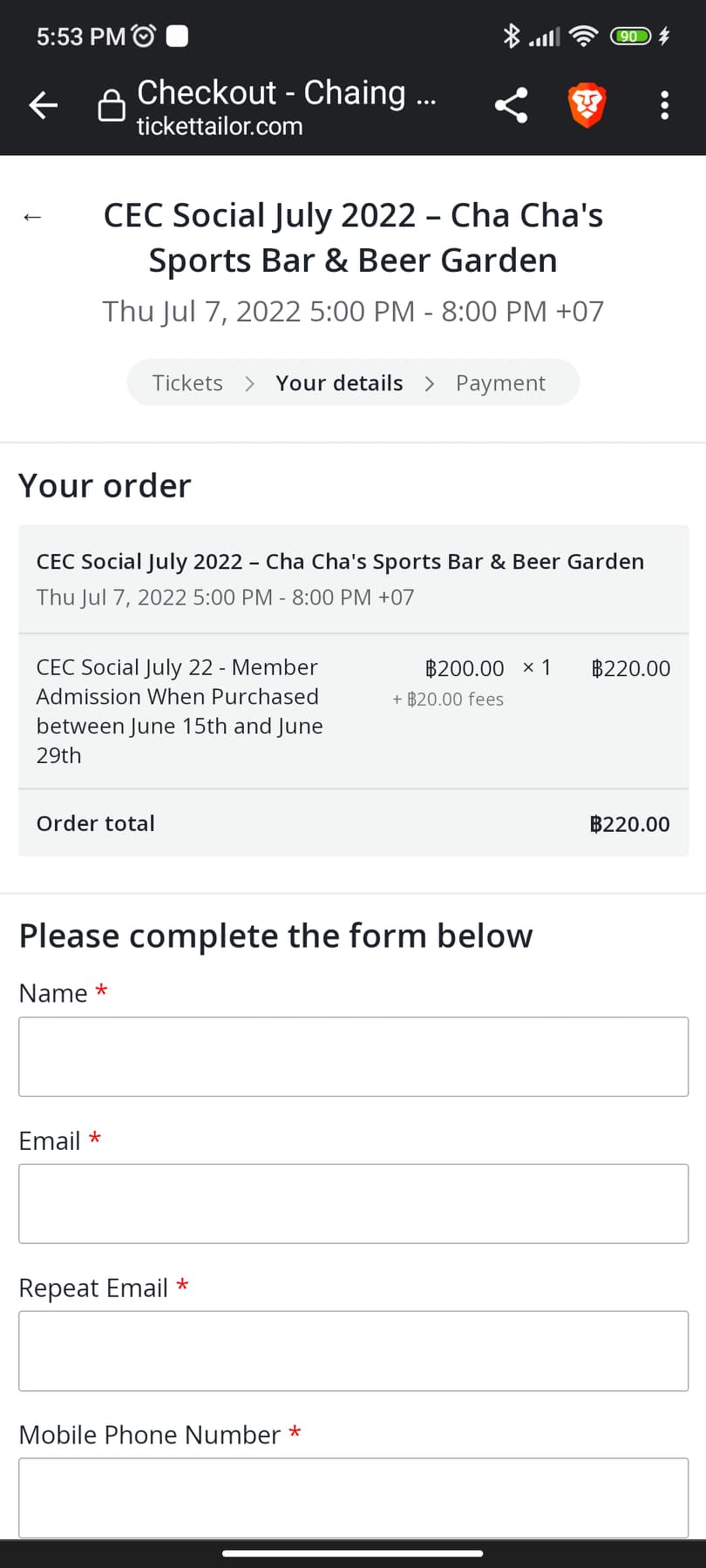
Here you will be asked to complete details.
We need to get details of the ticket purchaser, with your email and phone number. It will also be where you can add the names of friends and other attendees you may be buying tickets for.
If you have a Ticket Tailor account and have logged in, it may complete some fields for you in the process.
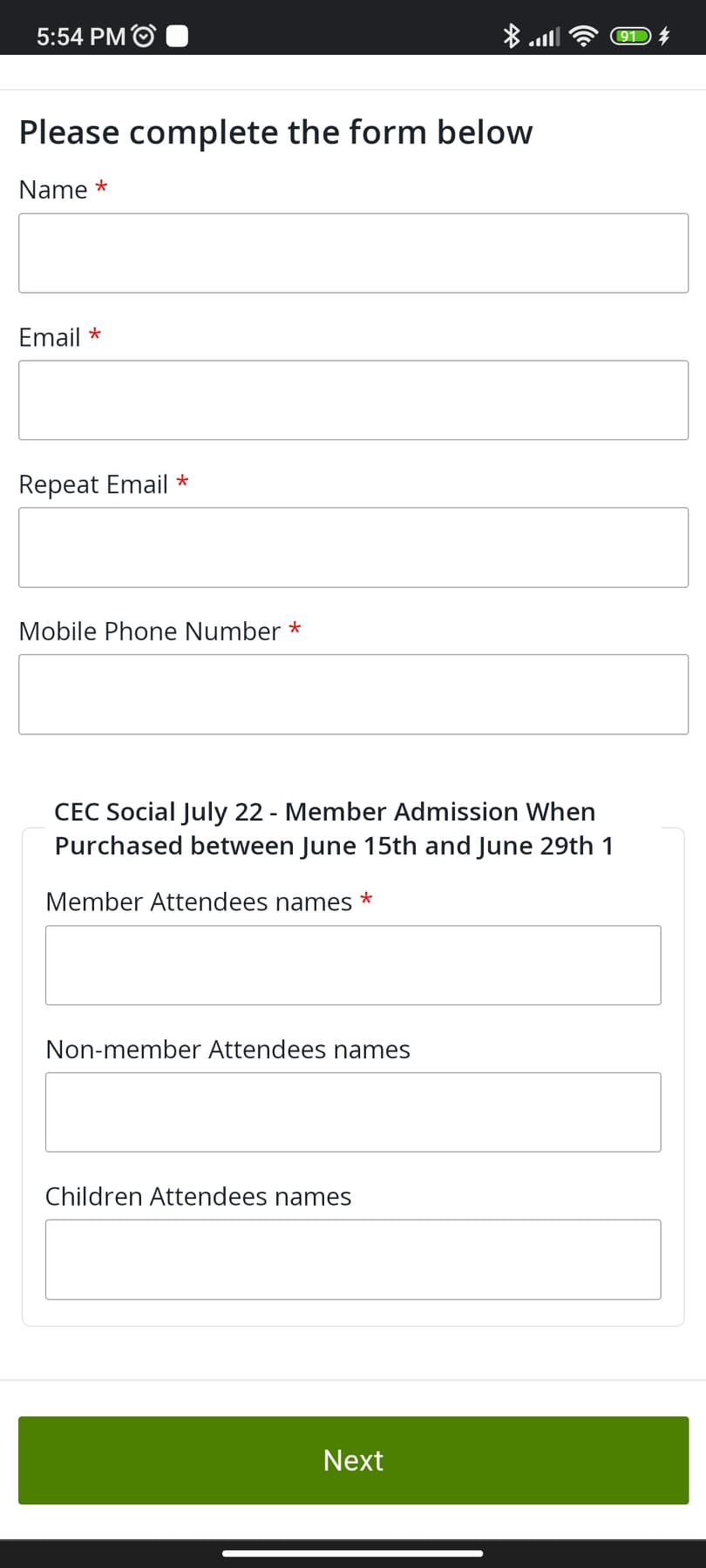
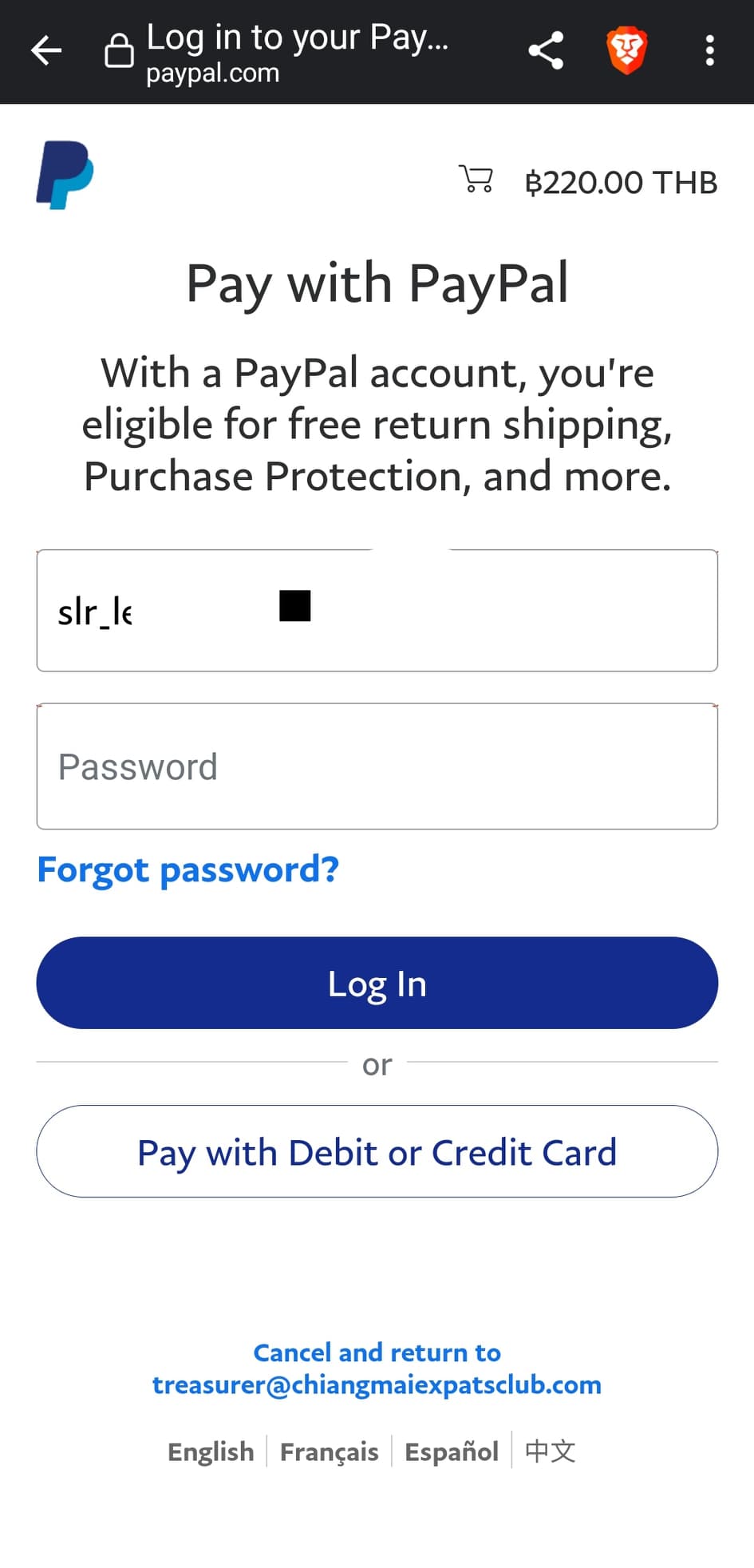
Payment
After you complete registering the names of attendees, you will be asked to pay and it will take you to a PayPal screen which you have probably seen previously when making online purchases.
Here you have 2 options – Pay with your PayPal balance OR Pay with a credit or debit card.
Login
Paying with PayPal is enter your password and tick buy if the amount is correct. It will take you back and successfully complete the transaction and send you an email.
Pay with Debit or Credit Card
Option 2 – followed here.
You can enter your card number, expiry date and CCV.
The billing address is fairly simple but it doesn’t really need to be your real address, it just needs to be filled in.
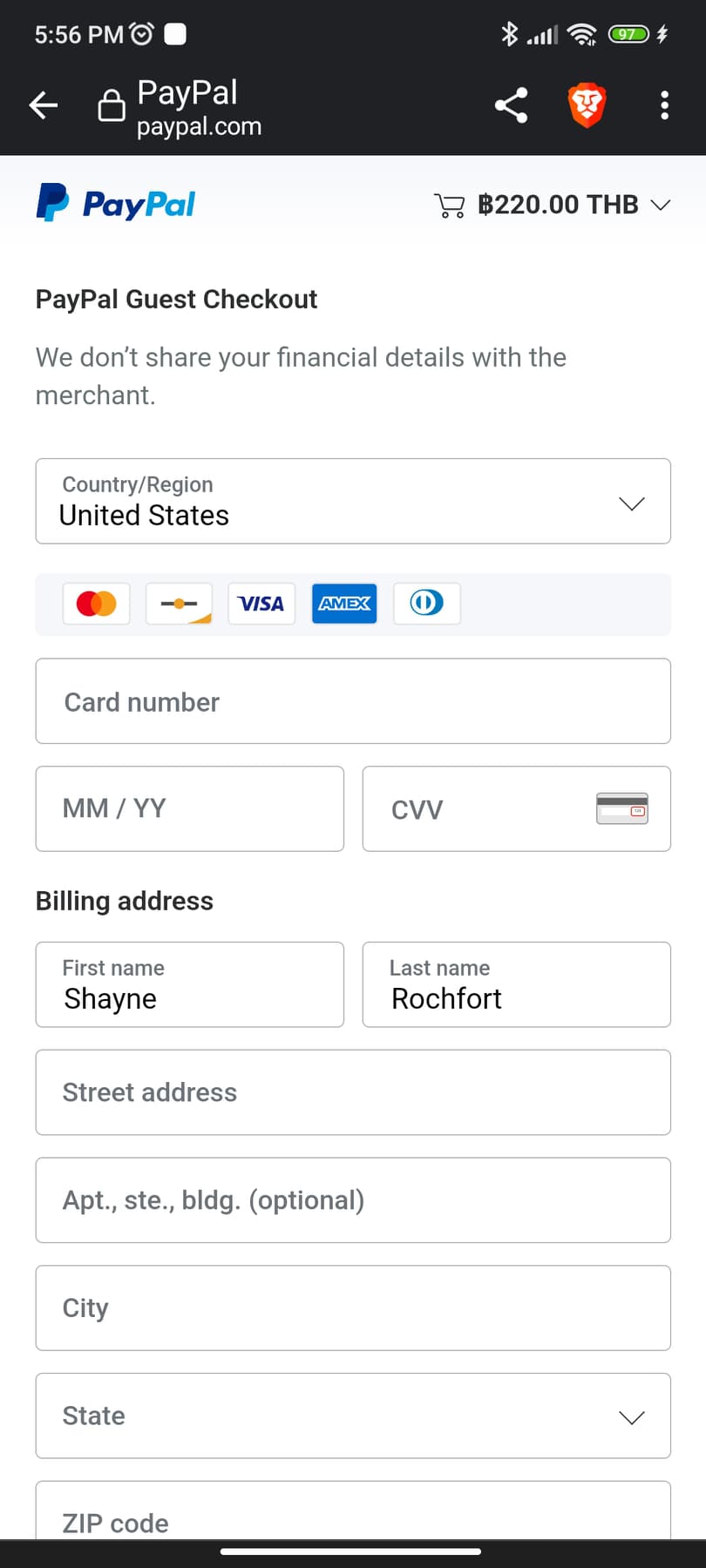
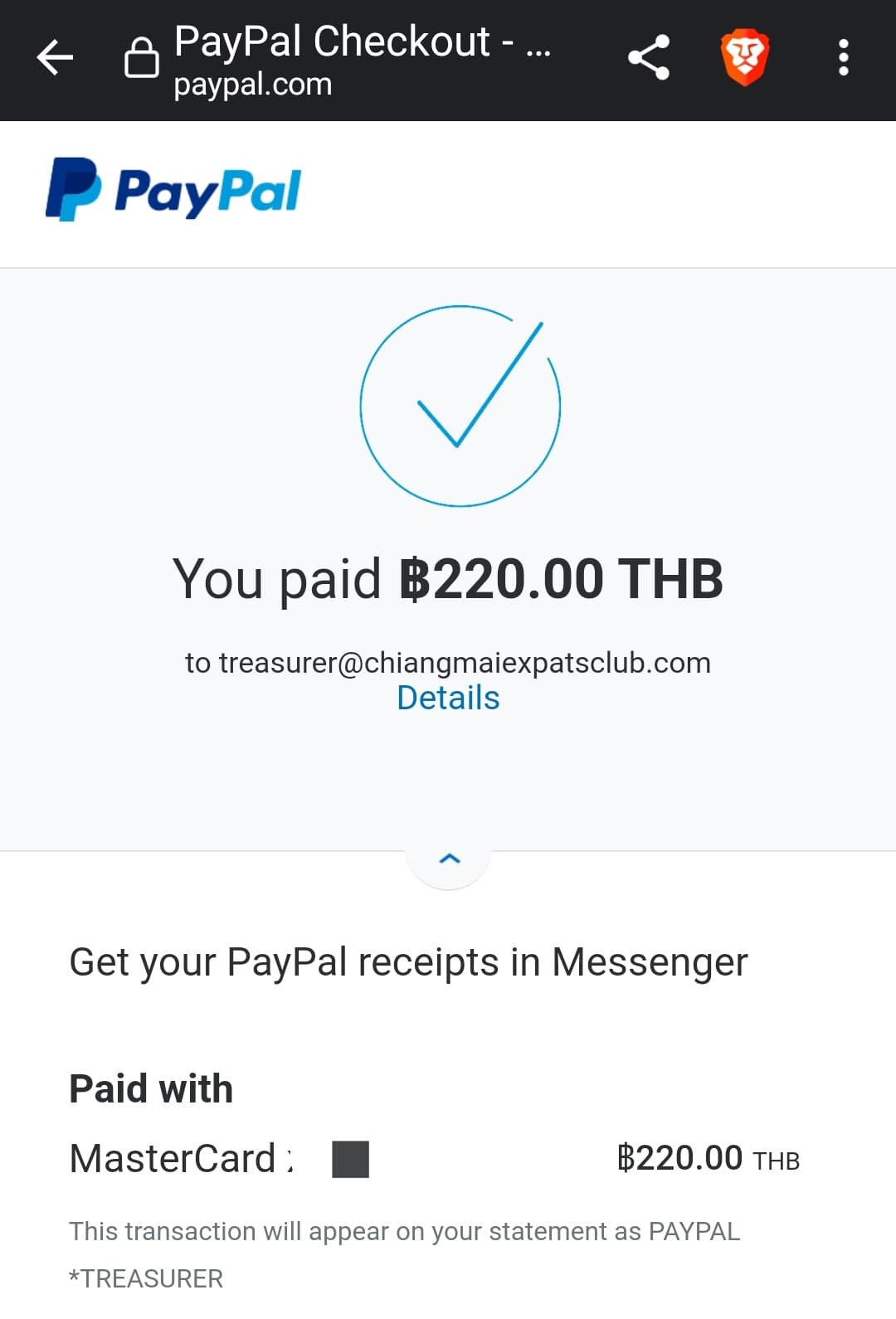
Successful Purchase!
This is the screen you will see after making a successful purchase and the information will be sent to the treasurer’s email. You are still in PayPal at this time.
Paying with your PayPal login is very quick, credit card is ok. If your credit card is already attached to PayPal that’s very quick also.
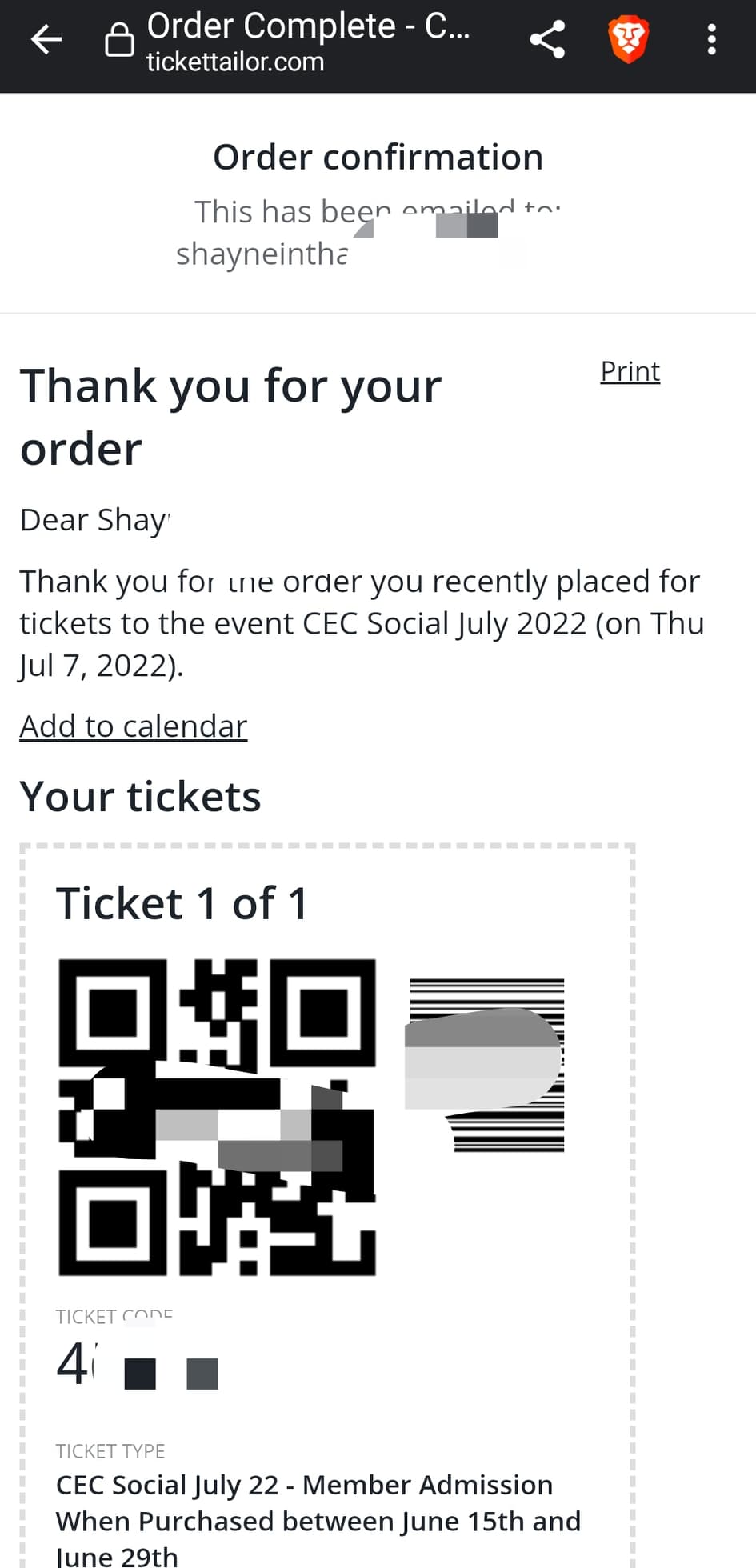
Back in Ticket Tailor
After purchasing in PayPal you will be returned to Ticket Tailor and see your ticket QR Code(if you don’t take a picture or screenshot its fine, it comes in an email also).
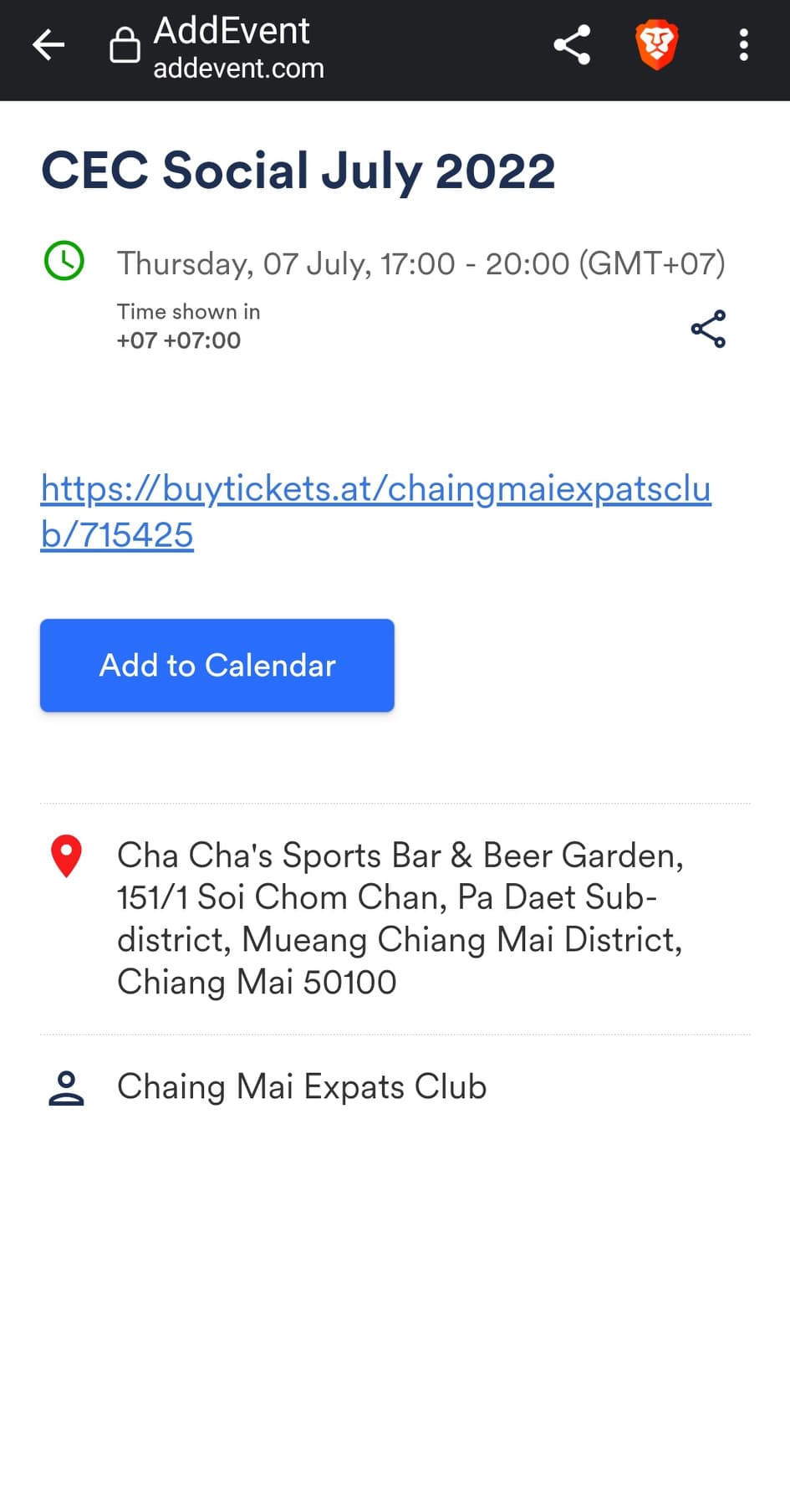
Check your email and you will also get your ticket, receipt and another opportunity to add to your calendar program.